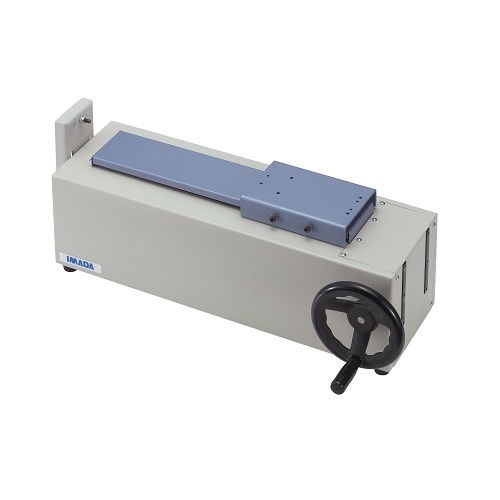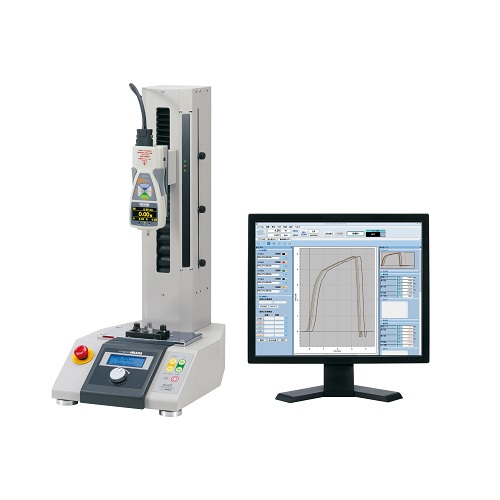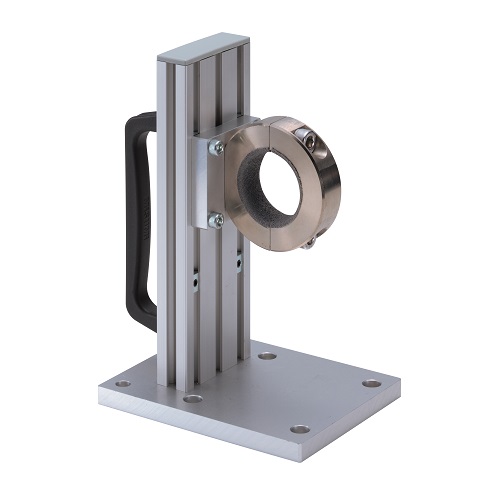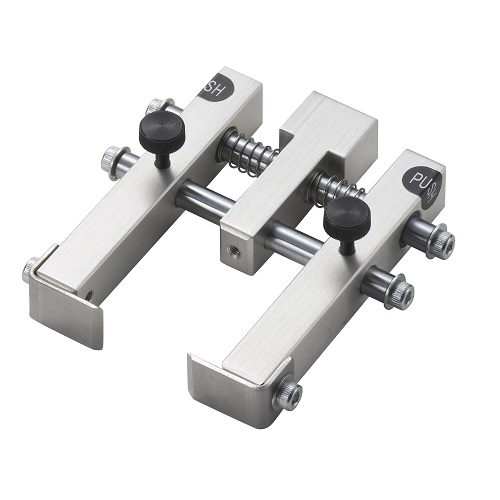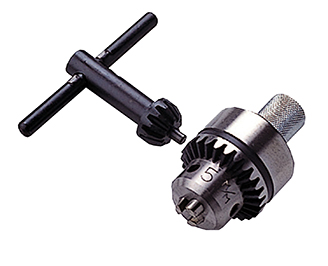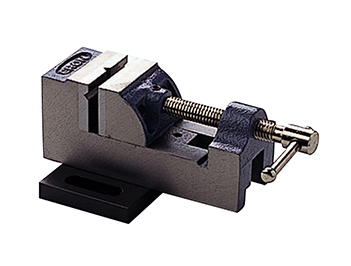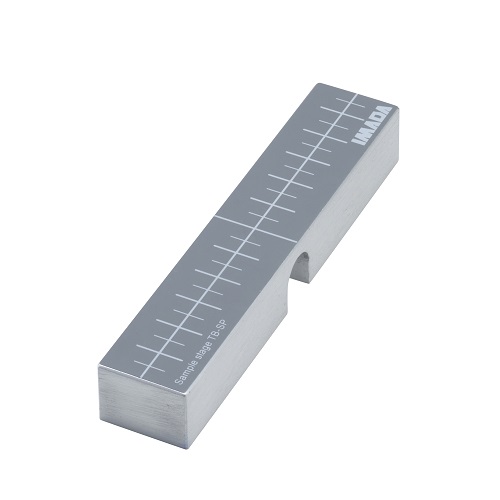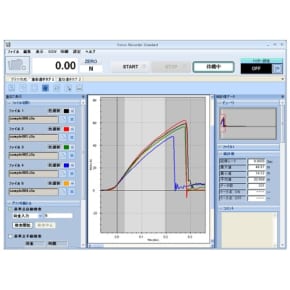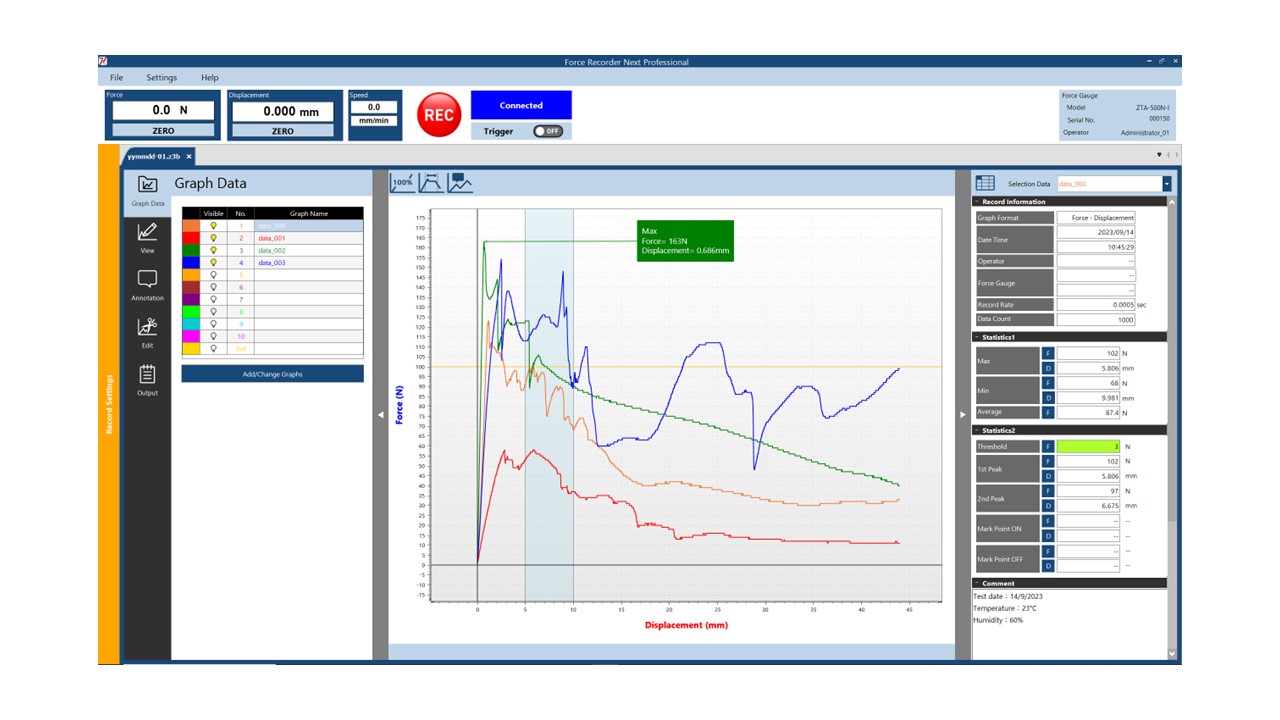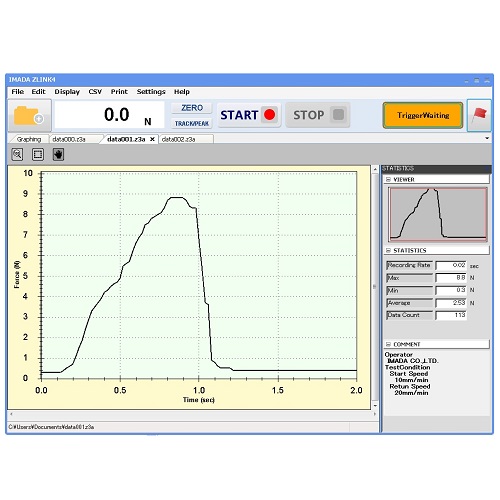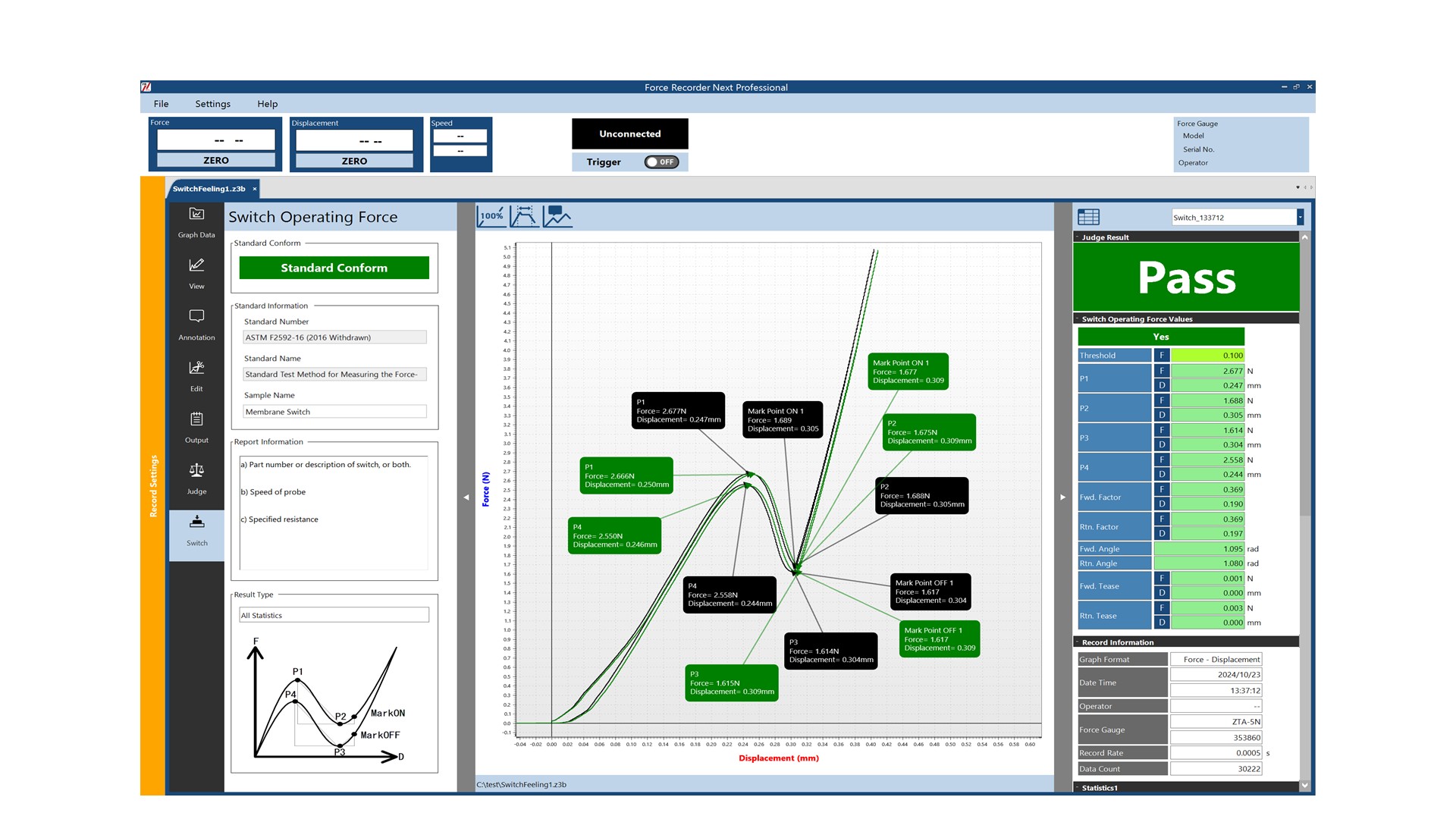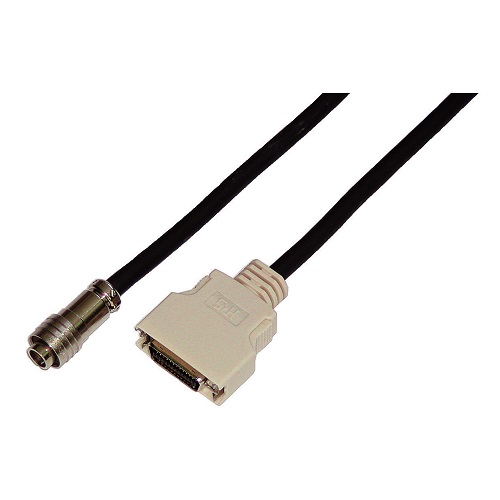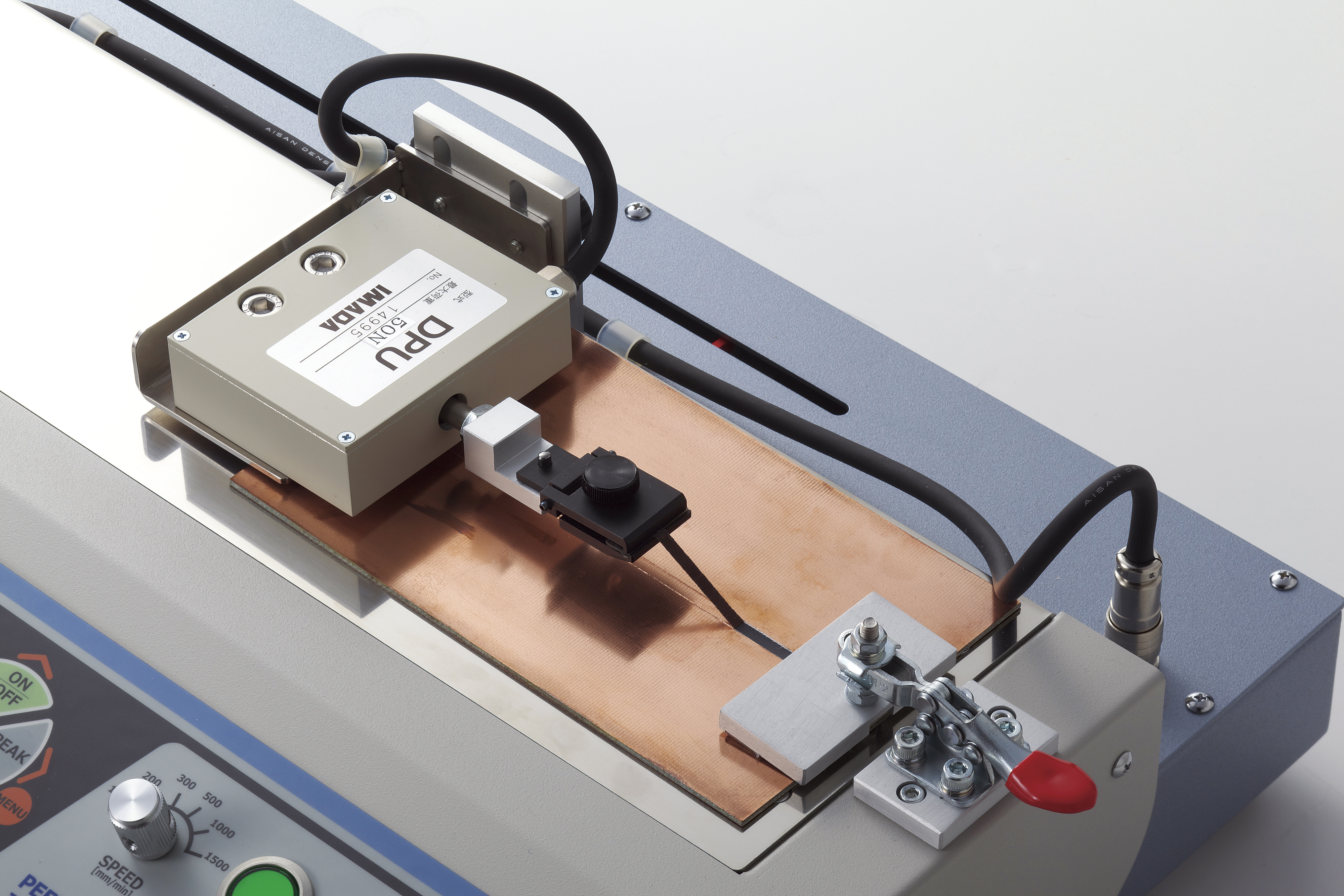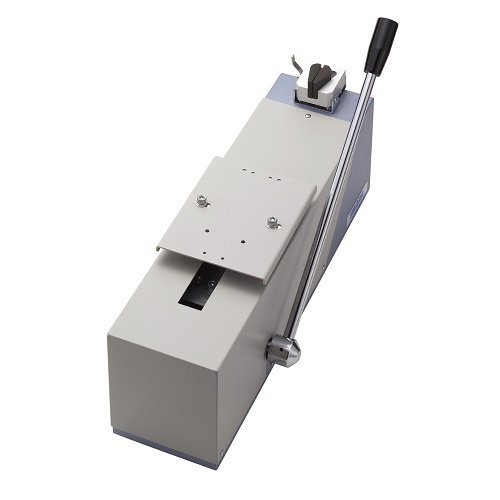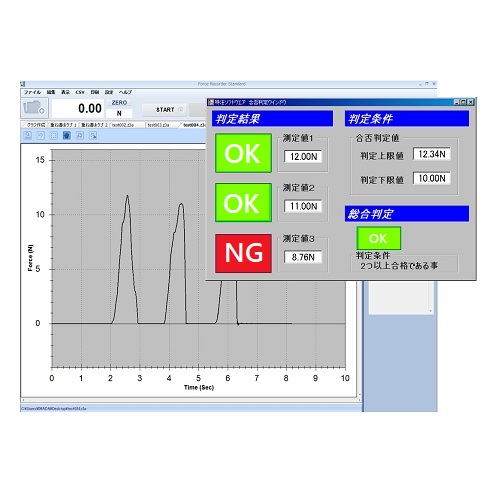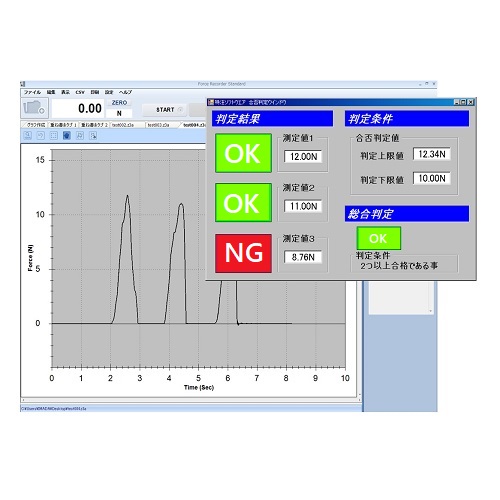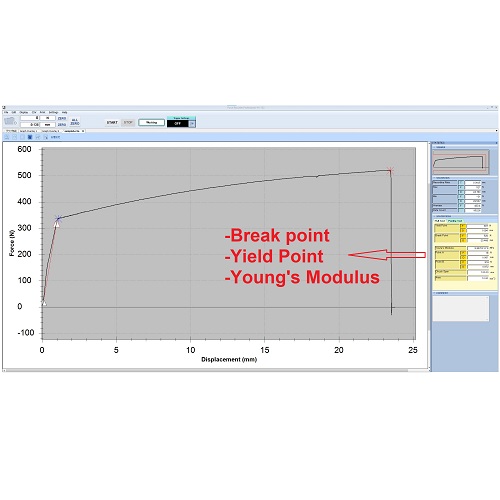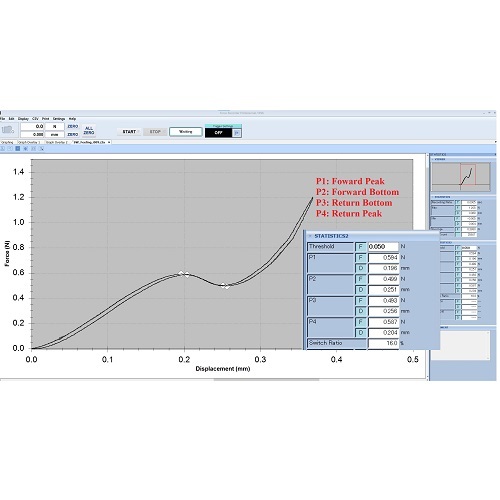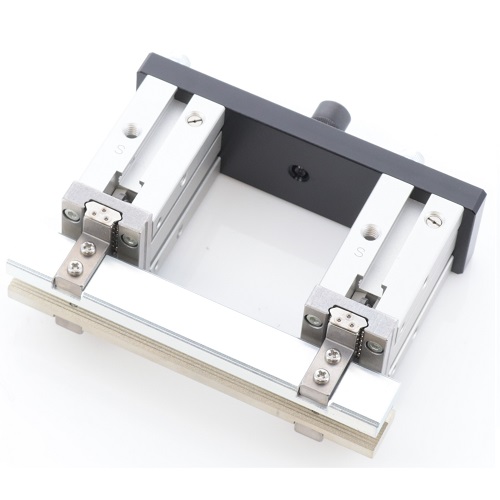Product Search
Solution Search
Searchable by product name, product model or standard.
*To search by solution, switch to “solution search.”
i.e., Load Cells, ZTA-50N, 7864 (for ISO 7864)
Searchable by you force type, industry, standard or product sample.
*To search by product, switch to “product search.”
i.e., Compression, 7864 (for ISO 7864)
SEARCH

Next Series
Leaps toward to the future of the force measurement.
Next Series Leaps toward to the future of the force measurement.
- Force Measurement IMADA
- Next Series Leaps toward to the future of the force measurement.
Leaps toward to the future of the force measurement.
IMADA, a pioneer in force measurement, opens the frontier of more advanced force measurement. Long-term dedication to the precision brings life to not only the higher accuracy but also more convenience in measurement.
Feature
- Downloadable functions are increasing. A universal equipment can transform to a dedicated testing equipment.
- Improving functions in-situ. Add and modify function, or even upgrade can be easily and immediately taken place on-site.
- Drastically enhanced performance. Highly advanced noise reduction and related technologies support the advancing functions.
Description
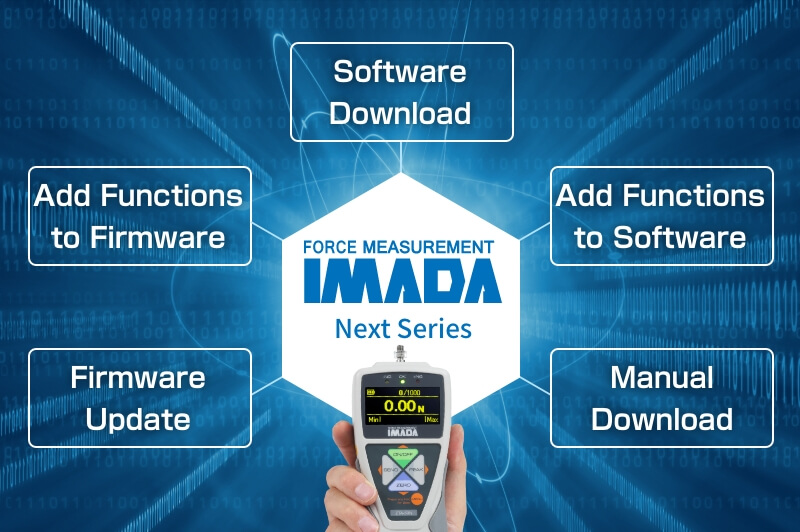
IMADA Next series allows you to easily select and install via online only the functions you need, making it user-friendly and versatile. In addition, the software for various test types, data management, and display output will continue to increase, making it useful for saving time and improving efficiency on the production site. The software may also be customized to meet your needs, so please let us know if you have any special requests to improve production. IMADA Next series not only has high-performance software but also has high-performance hardware, supported by noise reduction technology, so it can provide accurate measurements according to your needs.
Function
The software, firmware, etc, that can be downloaded from IMADA Connected are as follows.
1. Additional Functions for Measurement Devices (selectable)
The additional functions below are available at this time. Other additional functions will become available. You will receive a notice if you have registered the products and accepted Email notification.
Additional functions (April 2025)
| RS232C Print Function | It enables you to print the tested data and statistics by connect to a RS232C printer. It is useful to prevent data tampering as the results are printed immediately after test. Moreover, PC is needless. |
|---|---|
| Calibration Reminder Function | The scheduled calibration date displays from 30 days before the preregistered date. It is useful for systematic calibration management and prevention of forgetting. |
| Continuous Peak Mode | It allows you to continuously measure and automatically save peak values without press any buttons. It is useful for testing efficiency improvement when measuring the same sample repeatedly. |
| Overload Pre-alarm Function | The alarm sounds when applying force reaches 90% of the measurement instrument’s capacity. It helps prevent overload and improve safety. |
| Conversion to Peeling Force Display Function | The force unit is automatically conversed to peeling force unit and displayed. It is useful for the peel tests with unit requirement to comply with the standards and quality control processes, where peak values are required. There are more than 10 kinds of units can be selected including N/cm, N/10mm, kN/m. The tested data can be directly acquired by Force Logger Next with peel/pressure data import function. It is recommended to download and use them together. |
| Pressure Conversion Function | The force unit is automatically conversed to pressure unit and displayed. It helps improve the efficiency of the pressure tests for quality control processes. The pressure units can be selected from Pa, kPa, N/m2, etc. The tested data can be directly acquired by Force Logger Next with peel/pressure data import function. It is recommended to download and use them together. |
| Serial Output for Embedded | Serial data which is readable to production equipment such as PLC and measurement system can be output. The test result can be serial output for system control or data management of other devices together, which is useful for system automation and measurement efficiency improvement. |
| Preset Test Conditions | Up to 30 test patterns can be saved and selected in the measurement instruments. It helps improve measurement efficiency as the preset test conditions are immediately recallable to suit various samples. To prevent changing test conditions by mistake, menu lock function is available. Force Logger Next is required to use this function so please download the software. |
| High Resolution Function (Chargeable Option) | This function lowers the minimum value that can be displayed on a force gauge by one digit. By installing the function in a force gauge with a relatively high force range, low force measurements can be performed without preparing another force gauge with a low force range. *Measurement accuracy, the number of displayed digits and maximum force value cannot be changed. *Download Card Basic is required. |
2.Software and Additional Functions
The below software can be downloaded.
Software (April 2025)
| Force Logger Next | This software acquires single and continuous data of measuring devices to show on the Data Table. It equips additional functions such as operation history tracking which Force Logger (CD version) does not have. |
|---|---|
| Force Recorder Next Standard (Chargeable Option) | Graphing software that precisely records the force-time and torque-time transitions in force measurement through high-speed communication at a maximum of 2000 Hz. The easy-to-use interface and various preset functions are useful to increase the efficiency of force measurement and the analysis of its results. *The Dedicated Download Card is required. |
| Force Recorder Next Professional (Chargeable Option) | This advanced graphing software has not only all functions of Force Recorder Next Standard but can also handle displacement and angle data and graphing. While maintaining the same easy-to-use interface and various preset functions as Standard, the software can be used for more force measurement analysis. *The Dedicated Download Card is required. |
Additional functions for Software (April 2025)
| Language Pack | Chinese, German, Korean, Spanish, Italian and French language pack can be downloaded and added to the software. |
|---|---|
| Excel Data Writing Function | The tested data can be directly written to the preset Excel file by only press the [SEND] button of the measurement devices. Create the inspection sheet or test record in Excel file with preset columns, then the tested value and other related date can be input to it automatically. |
| Results Zoom in Function | The tested value and judgement results (OK/NG) can be zoomed in and displayed in the special window of the software. It is useful to observe the testing and judgement results clearly and quickly. |
| Peel/Pressure Data Import Function | The peeling force units (N/cm, N/10mm, kN/m, etc.) and pressure unit (Pa, kPa, N/m2, etc.) data which tested by force gauge next series with conversion to peeling force/pressure function, can be directly acquired by this function. It is useful for peel/pressure data management. |
| Excel Template “Histogram” | A function that allows measurement data to be automatically recorded in Excel histogram template. It is possible to check the variation of the quality and whether quality of samples manufactured under the same conditions meets the standard. *Pre-installation of “Excel Data Writing Function” is required. |
| Excel Template “Scatter Plot” | The function to automatically record measurement data in Excel scatter plot template which locates each data by its two kinds of characteristic values. *Pre-installation of “Excel Data Writing Function” is required. |
| Value Search Function | It is possible to search up to four locations on the graph, such as the displacement value of a specific force value or the force value of a specific displacement. Value search is available both pre-testing and post-testing. Multiple search condition presets can be registered by utilizing the preset registration function. |
| < Chargeable option below> | *The following options are chargeable. |
| Friction Testing Module (Chargeable Option) | The function to automatically calculate the coefficient of friction from the measurement value and to support compliance with measurement standards. By pre-setting the weight and the calculation interval, it automatically calculates and displays the coefficient of static friction and the average coefficient of kinetic friction from the measurement results. It also displays the standard compliance judgment result. *Download Card Basic is required. |
| Peel Testing Module 1 (Chargeable Option) | The function to automatically converts measurement result into peel force units and to support compliance with measurement standards. By pre-setting conditions such as sample width, conversion unit, and calculation interval, it automatically converts and displays the measurement results in the set peel units (Ex. N/10mm, etc.). It also displays the standard compliance judgment result. *Download Card Advanced is required. |
| Pressure/Stretchability Measurement Module (Chargeable Option) | This function describes force values per area in pressure units such as Pa, kPa, MPa, GPa, and N/mm² It can also calculate stretchability from displacement values. *Stretchability conversion is available with Force Recorder Next Professional only. *Download Card Basic is required. |
| Switch Operating Force Testing Module (Chargeable Option) | Easily evaluates the switch characteristics when pressing a push-button type switch, allowing measurements according to preset standards. Calculate and display the results such as click rate, etc. from the operating force and releasing force of the switch. This function is useful for evaluating “hardness” and “click feeling” of switches by quantifying characteristics such as pushability and click feeling of the switch. *Standard conforming test requires a force-displacement graph, which is only supported by Force Recorder Next Professional. *Download Card Light is required. |
| Spring Rate Measurement Module (Chargeable Option) *Only for Force Recorder Next Professional | The function to automatically calculate the “spring rate” which is the force required to pull or compress a spring and display the measurement result. It can be applied to the following three types of springs. (1) For a compression spring, able to calculate Spring Rate between P1(%) and P2(%) after inputting total deflection of the sample compression spring. (2) For a tension spring, able to calculate Spring Rate between P1(%) and P2(%) after inputting maximum force applied to the sample tension spring. (3) For a disc spring, able to calculate the force value at P1(%) after inputting total deflection of the sample disc spring. *The Deflection Correction Function must be used in combination with measuring disc springs *Download Card Basic is required. |
| Deflection Correction Function (Chargeable Option) *Only for Force Recorder Next Professional | The function to correct the deflection caused by applying a load to a force gauge, load cell, or test stand and reflect more accurate displacement values in measurement results and graphs. This function can be used in combination with other additional chargeable functions, such as the Pressure/Stretchability Measurement Module and the Spring Rate Measurement Module, to calculate stretchability and spring rate according to the corrected displacement value. In particular, the relationship between force and displacement can be measured more precisely in tests with large force - small displacement values. *Download Card Basic is required. |
3.Instruction Manual
Instruction manuals for Next Series products can be downloaded from IMADA Connected (https://www.imada-connected.com).
4. List of Additional Downloadable Functions
Additional downloadable functions vary by product. Check the list below for details.
Compatible Next Series Products List for the downloads (April 2025)
| Download Items | Details | ZTS/A | HTGS/A | eZT | DTXS/A | FAPlus2 | IPTS | ACT- 1000N |
|---|---|---|---|---|---|---|---|---|
| Additional functions | RS232C Print | ○ | ○ | ○ | ○ | ○ | ✕ | ✕ |
| Additional functions | Calibration Reminder | ○ | ○ | ○ | ○ | ○ | ○ | ✕ |
| Additional functions | Continuous Peak Mode | ○ | ○ | ○ | ○ | ○ | ✕ | ✕ |
| Additional functions | Overload Pre-alarm | ○ | ○ | ○ | ○ | ○ | ○ | ✕ |
| Additional functions | Conversion to Peeling Force Display | ○ | ✕ | ○ | ✕ | ○ | ✕ | ✕ |
| Additional functions | Pressure Conversion Function | ○ | ✕ | ○ | ✕ | ○ | ✕ | ✕ |
| Additional functions | Serial Output for Embedded | ✕ | ✕ | ✕ | ✕ | ✕ | ✕ | ○ |
| Additional functions | Preset Test Conditions | ○ | ○ | ○ | ○ | ○ | ✕ | ✕ |
| Additional functions | High Resolution Function | ○ | ○ | ○ | ○ | ○ | ✕ | ✕ |
| Software | Force Logger Next | ○ | ○ | ○ | ○ | ○ | ○ | ✕ |
| Software | Force Logger Next Standard | ○ | ○ | ○ | ○ | ○ | ○ | ✕ |
| Software | Force Logger Next Professional | ○ | ○ | ○ | ○ | ○ | ○ | ✕ |
| Additional functions for Force Logger Next | Language Pack | ○ | ○ | ○ | ○ | ○ | ○ | ✕ |
| Additional functions for Force Logger Next | Excel Data Writing Function | ○ | ○ | ○ | ○ | ○ | ○ | ✕ |
| Additional functions for Force Logger Next | Results Zoom in Function | ○ | ○ | ○ | ○ | ○ | ○ | ✕ |
| Additional functions for Force Logger Next | Peel/Pressure Data Import Function | ○ | ✕ | ○ | ✕ | ○ | ✕ | ✕ |
| Additional functions for Force Logger Next | Excel Template “Histogram” | ○ | ○ | ○ | ○ | ○ | ○ | ✕ |
| Additional functions for Force Logger Next | Excel Template “Scatter Plot” | ○ | ○ | ○ | ○ | ○ | ○ | ✕ |
| Additional functions for Force Recorder Next | Friction Testing Module | ○ | ✕ | ○ | ✕ | ○ | ✕ | ✕ |
| Additional functions for Force Recorder Next | Peel Testing Module 1 | ○ | ✕ | ○ | ✕ | ○ | ○ | ✕ |
| Additional functions for Force Recorder Next | Pressure/Stretchability Measurement Module | ○ | ✕ | ○ | ✕ | ○ | ✕ | ✕ |
| Additional functions for Force Recorder Next | Switch Operating Force Testing Module | ○ | ✕ | ○ | ✕ | ○ | ✕ | ✕ |
| Additional functions for Force Recorder Next | Value Search Function | ○ | ○ | ○ | ○ | ○ | ○ | ✕ |
| Additional functions for Force Recorder Next Professional | Spring Rate Measurement Module | ○ | ✕ | ○ | ✕ | ○ | ✕ | ✕ |
| Additional functions for Force Recorder Next Professional | Deflection Correction Function | ○ | ✕ | ○ | ✕ | ○ | ✕ | ✕ |
Relevant Information and Materials
Introduction of Connected Services
2025 Apr Spring Rate Measurement Module & Deflection Correction Function
2024 Nov Pressure/Stretchability Test Module & Switch Operating Force Test Module
2024 Jul Friction Testing Module & Peel Testing Module 1
2023 Dec New Software
2023 Oct High Resolution & Excel Templates
2022 Nov New Additional Functions
2022 Apr New Additional Functions
DOWNLOAD SITE
After purchasing this product, you can download
the manual and software from the dedicated support site.

Relevant Products
User Guide Videos
Converter
Convenient Unit/Torque/
Tension conversion
6 Significant Digits (*Significant digits are meaningful digits that do not include zeros, which are used to indicate the scale.)
Products

HERE!
 Attachments, Grips & Fixtures
Attachments, Grips & Fixtures
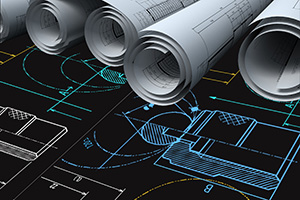 Custom Made
Custom Made
 Measurements in Special Environment
Measurements in Special Environment
 Temperature and Angle Adjustable Peel Tester
Temperature and Angle Adjustable Peel Tester
 Spot Welding Pressure Gauge
Spot Welding Pressure Gauge
 Attachment to Bend Sample 90 Degrees
Attachment to Bend Sample 90 Degrees
 Horizontal Test Stand with Fine Adjustment Knob
Horizontal Test Stand with Fine Adjustment Knob
 Tester With Thermostatic Chamber
Tester With Thermostatic Chamber
 Tester With Far-infrared Heater
Tester With Far-infrared Heater
 Table for Compression Load Cell
Table for Compression Load Cell
 Test Stand for Testing at the Desired Position
Test Stand for Testing at the Desired Position
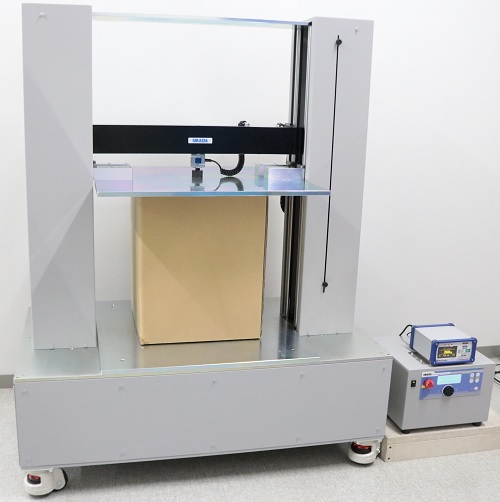 Particular Samples Measurements
Particular Samples Measurements
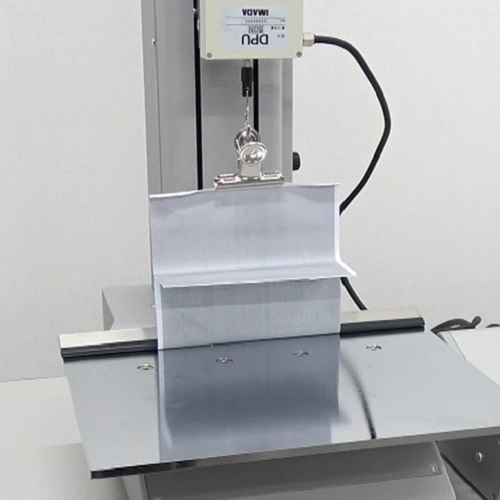 Peel Test Fixture for Crimped Postcard
Peel Test Fixture for Crimped Postcard
 Attachment for Fixing Wide and Thin Materials
Attachment for Fixing Wide and Thin Materials
 Attachment for Wine Cork Extraction Test
Attachment for Wine Cork Extraction Test
 Attachments for 90 degree score bend test
Attachments for 90 degree score bend test
 Attachments to measure forces to open flat pack carton
Attachments to measure forces to open flat pack carton
 Attachments for break strength testing of lipsticks or lip balms
Attachments for break strength testing of lipsticks or lip balms
 High capacity dual-column motorized test machine for compression test
High capacity dual-column motorized test machine for compression test
 Film Grip with Openable Gripping Part
Film Grip with Openable Gripping Part
 Pantograph Grip with Pressurization Mechanism
Pantograph Grip with Pressurization Mechanism
 Motorcycle Accelerator Torque Test Fixture
Motorcycle Accelerator Torque Test Fixture
 Peel Test Fixture for Solar Cell Ribbon
Peel Test Fixture for Solar Cell Ribbon
 Test Stand With Large Table
Test Stand With Large Table
 Compression Test Attachment for LCD Panel
Compression Test Attachment for LCD Panel
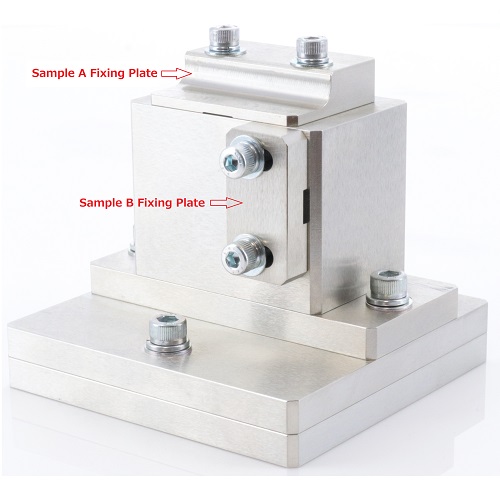 L-shaped Sample Fixture
L-shaped Sample Fixture
 Attachment for Opening/Closing Force Test of Takeout Container Lid
Attachment for Opening/Closing Force Test of Takeout Container Lid
 Attachment for Squeezing Force Test of Eye Drop Bottles
Attachment for Squeezing Force Test of Eye Drop Bottles
 Compression Test Attachment for Squeeze Tube
Compression Test Attachment for Squeeze Tube
 Attachment for Welded Nut Tension Test
Attachment for Welded Nut Tension Test
 Attachment for Tube Tension Strength Test
Attachment for Tube Tension Strength Test
 Attachment for Hard-to-Grip Samples
Attachment for Hard-to-Grip Samples
 Attachment for Compression Test of Nasal Spray
Attachment for Compression Test of Nasal Spray
 Individually Adjustable Torque Chuck Attachment
Individually Adjustable Torque Chuck Attachment
 Resistance Force Measurement jig for Hair Combing Test
Resistance Force Measurement jig for Hair Combing Test
 Attachment for Lateral Compression Test of Cup Containers
Attachment for Lateral Compression Test of Cup Containers
 Water-Proof Shield for Motorized Torque Test Stand
Water-Proof Shield for Motorized Torque Test Stand
 Biaxial Tension Tester
Biaxial Tension Tester
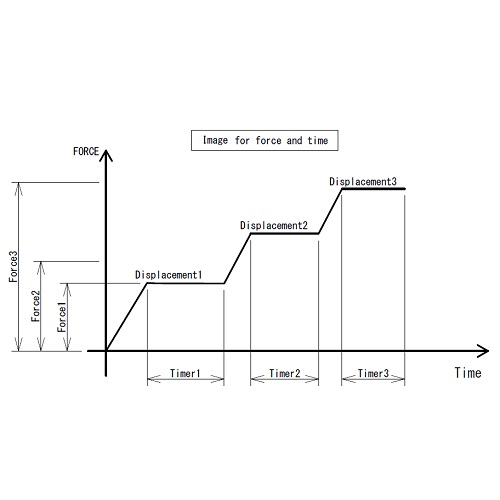 Resize & Modification
Resize & Modification
 Press Test Fixture (Wide Size)
Press Test Fixture (Wide Size)
 Remote Control Switch for Motorized Test Stand
Remote Control Switch for Motorized Test Stand
 Semi-Customized Compression Attachments
Semi-Customized Compression Attachments
 Large Size of Compression Tester
Large Size of Compression Tester
 Large Size of 90 Degree Peel Tester
Large Size of 90 Degree Peel Tester
 Force Control Cable with Signal Output Box
Force Control Cable with Signal Output Box
 Manual Test Stand with Displacement Output Option
Manual Test Stand with Displacement Output Option
 Cutting Base Plate with groove and knife edge probe
Cutting Base Plate with groove and knife edge probe
 Upper attachment for 4-point bending test
Upper attachment for 4-point bending test
 Main shaft stopper with a butterfly screw for MTS series
Main shaft stopper with a butterfly screw for MTS series
 Wide Rubber Roller for Peel Test
Wide Rubber Roller for Peel Test
 Motorized Rubber Roller for Peel Test
Motorized Rubber Roller for Peel Test
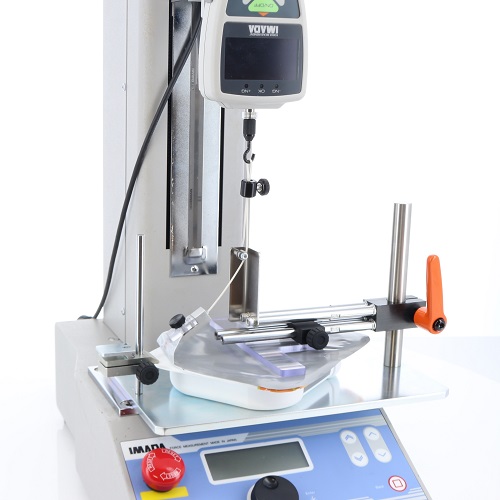 Peel Fixture for Packaged Cooked Rice Lid
Peel Fixture for Packaged Cooked Rice Lid
 Cam grip with spring
Cam grip with spring
 Wedge Grip Without Adaptor
Wedge Grip Without Adaptor
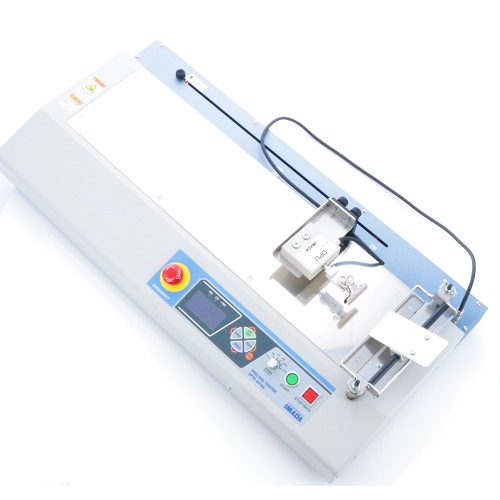 Customized Peeling Tester
Customized Peeling Tester
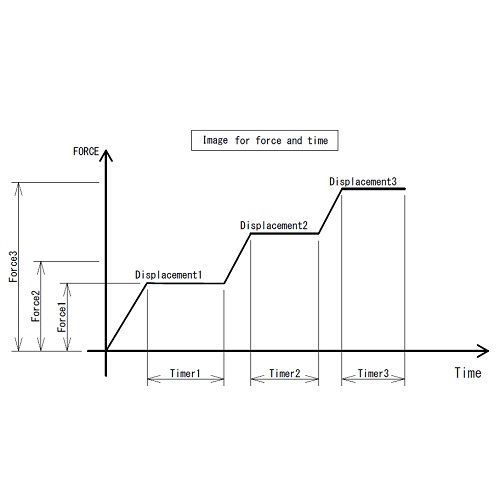 Test Stand with 3-stage Force/Displacement setting/holding function
Test Stand with 3-stage Force/Displacement setting/holding function
 Torque Stand Shaft for Child Proof Lock Measurement
Torque Stand Shaft for Child Proof Lock Measurement
 90 degree Peel Test Jig (High Capacity Type)
90 degree Peel Test Jig (High Capacity Type)
 Tabletop Force Gauge Calibration Unit (High Capacity Type)
Tabletop Force Gauge Calibration Unit (High Capacity Type)
 One-touch toggle clamp for Coefficient of Friction Fixture
One-touch toggle clamp for Coefficient of Friction Fixture
 Compact Motorized Test Stand
Compact Motorized Test Stand
 Tube Fixing Jig
Tube Fixing Jig
 Visualized Film Chuck
Visualized Film Chuck
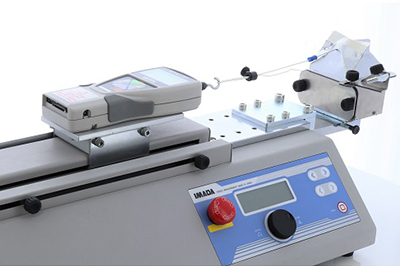 Standards-Compliant Measurement
Standards-Compliant Measurement
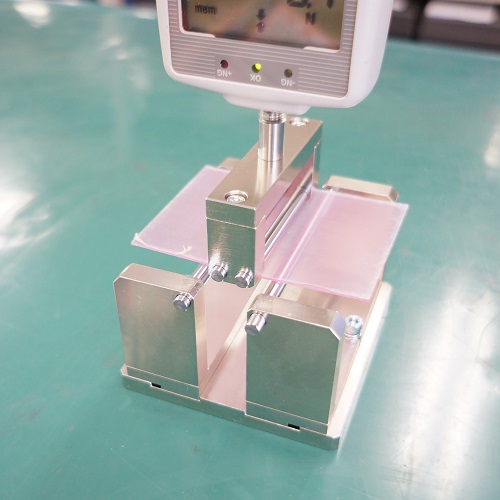 ISO 14704: 2000 Fine Ceramics 4-Point Bend Tester
ISO 14704: 2000 Fine Ceramics 4-Point Bend Tester
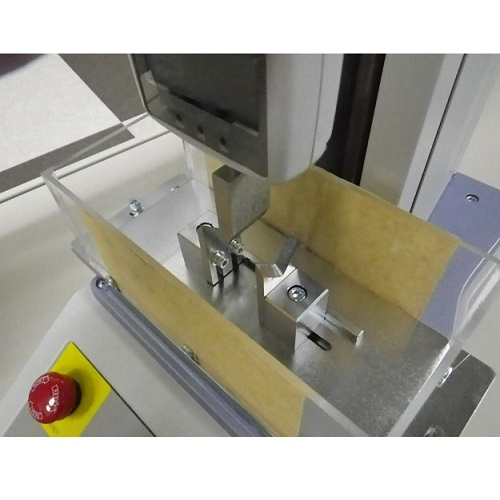 Ampoule 3-Point Bend Tester
Ampoule 3-Point Bend Tester
 ISO/IEC 10373-1: 2006 Peel Tester of Identification Card
ISO/IEC 10373-1: 2006 Peel Tester of Identification Card
 ISO 17480: 2015 Peel Tester for Gable-Top Package
ISO 17480: 2015 Peel Tester for Gable-Top Package
 ASTM D1894: 2014 Coefficient of Friction (COF) Tester
ASTM D1894: 2014 Coefficient of Friction (COF) Tester
 Attachments for score bend test
Attachments for score bend test
 ISO 17480: 2015 45 Degree Complete Peel Test Fixture for Container Lid
ISO 17480: 2015 45 Degree Complete Peel Test Fixture for Container Lid
 IEC 61010-1 (2010) Spherical Jig for Compression Testing
IEC 61010-1 (2010) Spherical Jig for Compression Testing
 ASTM D4032(Withdrawn 2025)Standard Test Attachment for Fabric Stiffness by Circular Bend Procedure
ASTM D4032(Withdrawn 2025)Standard Test Attachment for Fabric Stiffness by Circular Bend Procedure
 Peel Test Jig for Gable-Topped Package (No sample cut type)
Peel Test Jig for Gable-Topped Package (No sample cut type)